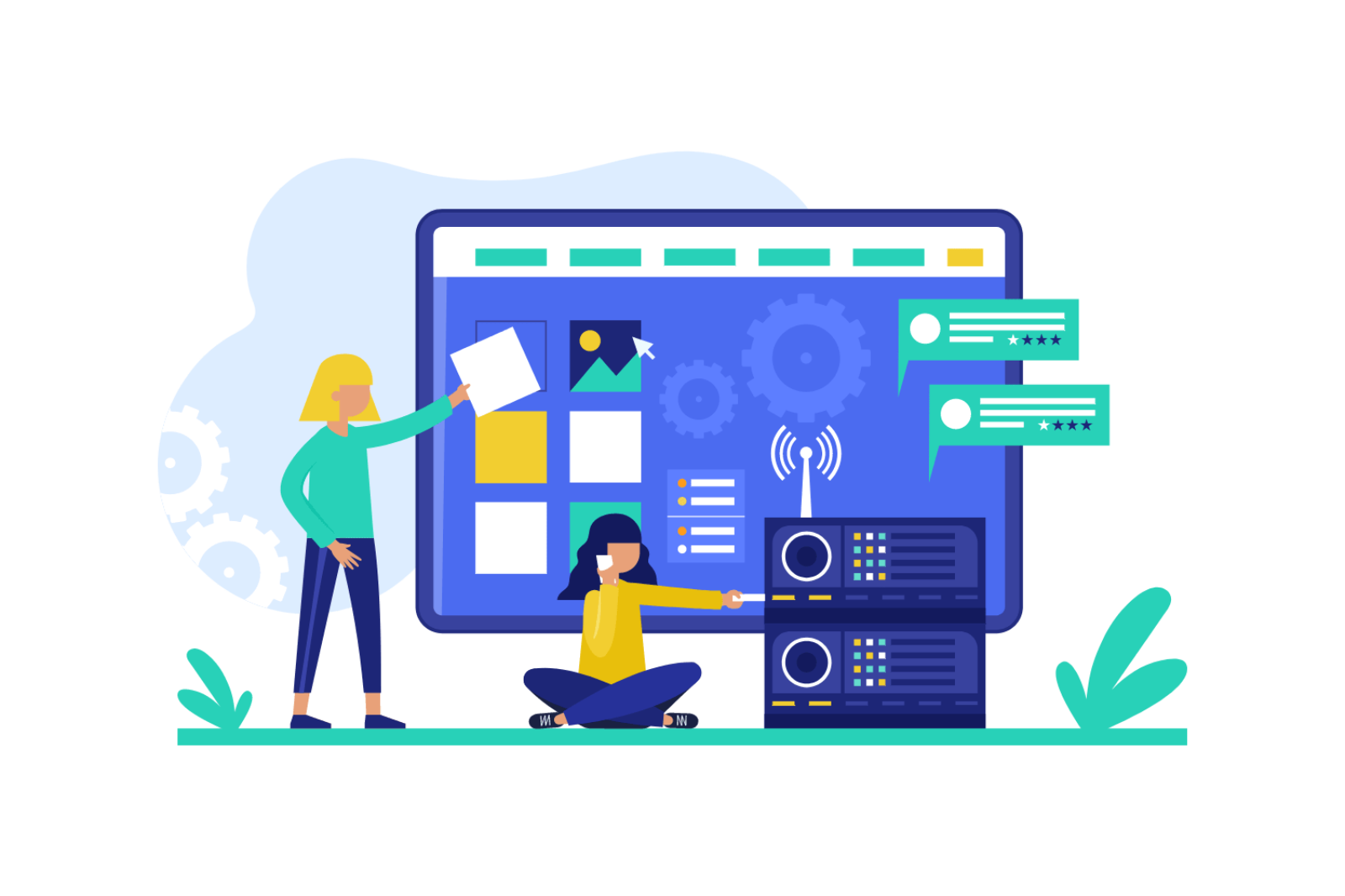Testing and Debugging Web Applications: Ensuring Quality and Reliability
IntroductionIn the competitive landscape of web development, delivering high-quality and reliable web applications is paramount for user satisfaction and business success. Achieving this goal requires a robust approach to testing and debugging, ensuring that web applications...
Essential Tools and Technologies for Web Developers: Empowering Your Web Development Journey
IntroductionIn the dynamic world of web development, the right tools and technologies are the cornerstones of success. Whether you’re a seasoned developer or just starting out, equipping yourself with the essential toolkit can streamline your workflow, enhance...