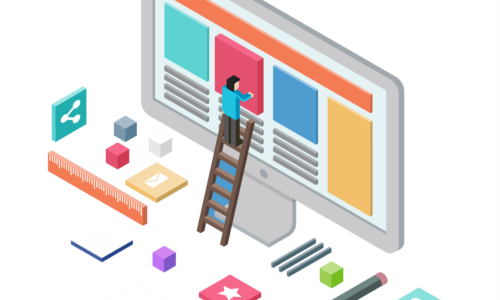Introduction
W dzisiejszym cyfrowym krajobrazie a user-friendly website is no longer a luxury but a necessity. A website that prioritizes user experience (UX) not only enhances visitor satisfaction but also drives business growth and brand loyalty. By following these essential tips and best practices, you can create a website that is intuitive, accessible, and engaging for all users.
Understanding User-Friendly Design
What is a user-friendly website?
A user-friendly website is one that is easy to navigate, understand, and use, regardless of the user’s technical expertise or experience level. It prioritizes user needs and goals, making it effortless for visitors to find the information they seek and complete desired actions.
Key characteristics of a user-friendly website:
- Intuitive navigation: Clear and consistent menu structure, easy-to-find links, breadcrumbs for context.
- Clear and concise content: Well-structured text, appropriate headings, bullet points, and visuals.
- Accessibility: Adherence to accessibility guidelines, consideration for users with disabilities.
- Responsive design: Adapts seamlessly to different screen sizes and devices.
- Fast loading times: Optimized for quick page loading and a smooth user experience.
- Clear calls to action: Prominent buttons or links that guide users towards desired actions.
- Error prevention and feedback: Clear error messages and helpful guidance when users encounter issues.
Essential Tips for Creating a User-Friendly Website
Know your audience: Understand their demographics, preferences, and online behavior to tailor your design accordingly.
Define your goals: Determine what you want users to achieve on your website (e.g., making a purchase, signing up for a newsletter).
Prioritize simplicity: Avoid clutter and complexity, focus on essential elements and clear navigation.
Use consistent design elements: Maintain a cohesive visual style across all pages.
Employ clear and concise language: Avoid jargon and technical terms, use easy-to-understand language.
Optimize for accessibility: Follow WCAG guidelines to make your website accessible to all users.
Test thoroughly: Conduct user testing and gather feedback to identify areas for improvement.
Continuously refine: Regularly review and update your website based on user feedback and analytics data.
Additional Best Practices for Enhancing User Experience
Incorporate visual hierarchy: Use typography, color, and spacing to guide users’ attention.
Provide clear search functionality: Implement a robust search bar to help users find specific information quickly.
Utilize white space effectively: Avoid overcrowding and create a sense of balance and visual breathing room.
Optimize images for faster loading: Compress images without sacrificing quality.
Ensure consistent branding: Maintain brand identity across all design elements.
Conclusion
By implementing these essential tips and best practices, you can create a user-friendly website that not only enhances user satisfaction but also drives business success. Remember, a user-centered approach is crucial for crafting a website that truly resonates with your audience and achieves your business objectives.
Would you like to add a call to action to this blog post?
Call to Action:
Ready to create a user-friendly website that delights your visitors and drives results?
- Start by understanding your target audience and their needs.
- Define clear goals for your website and how you want users to interact with it.
- Prioritize simplicity, clarity, and accessibility in your design.
- Test your website thoroughly and gather feedback from real users.
- Continuously refine and improve your website based on data and user insights.
By following these steps, you can create a user-friendly website that becomes an invaluable asset for your business.
Need a professional website setup? Contact us now.