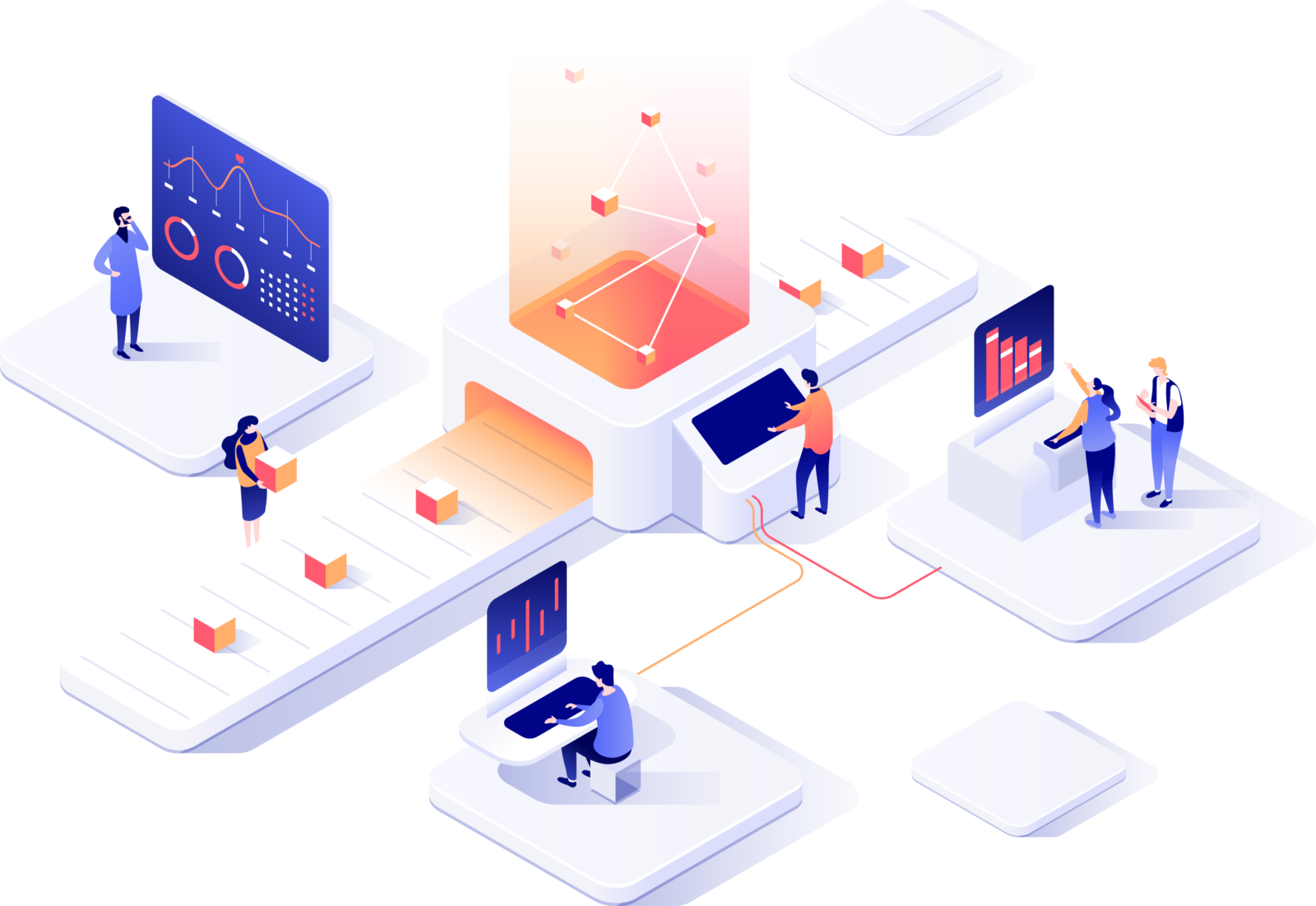Integrating Custom JavaScript and CSS for Enhanced Design: Unleashing the Power of the Web
IntroductionIn the dynamic realm of web development, JavaScript and CSS stand as the cornerstone of front-end development, empowering you to craft visually appealing, interactive, and user-friendly websites. While pre-built themes and frameworks provide a solid foundation,...
Integrating Custom JavaScript and CSS for Enhanced Design
IntroductionCustom JavaScript and CSS code offer unparalleled control over your WordPress website’s appearance and behavior. By strategically incorporating these elements, you can create unique and engaging user experiences. This guide provides essential tips and...