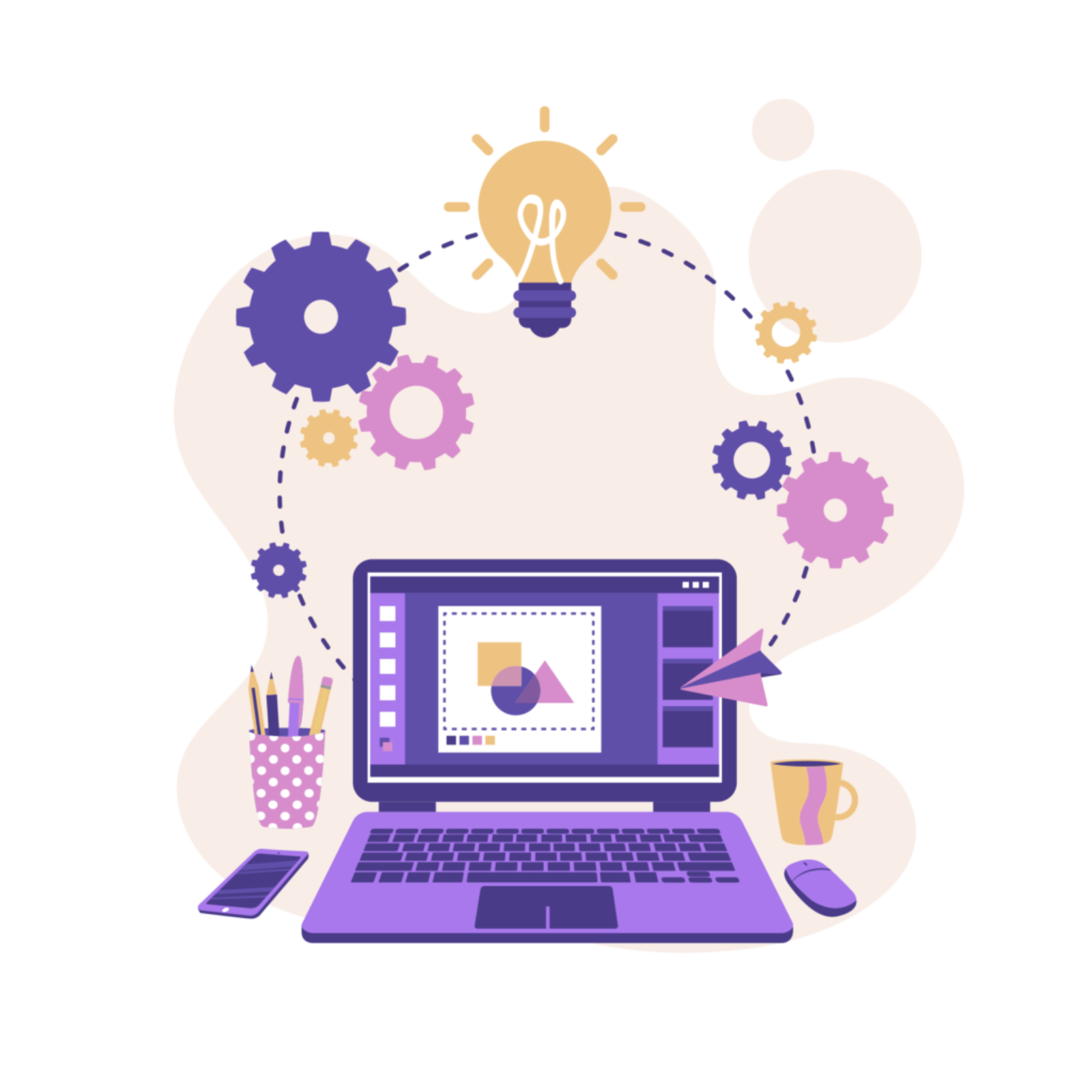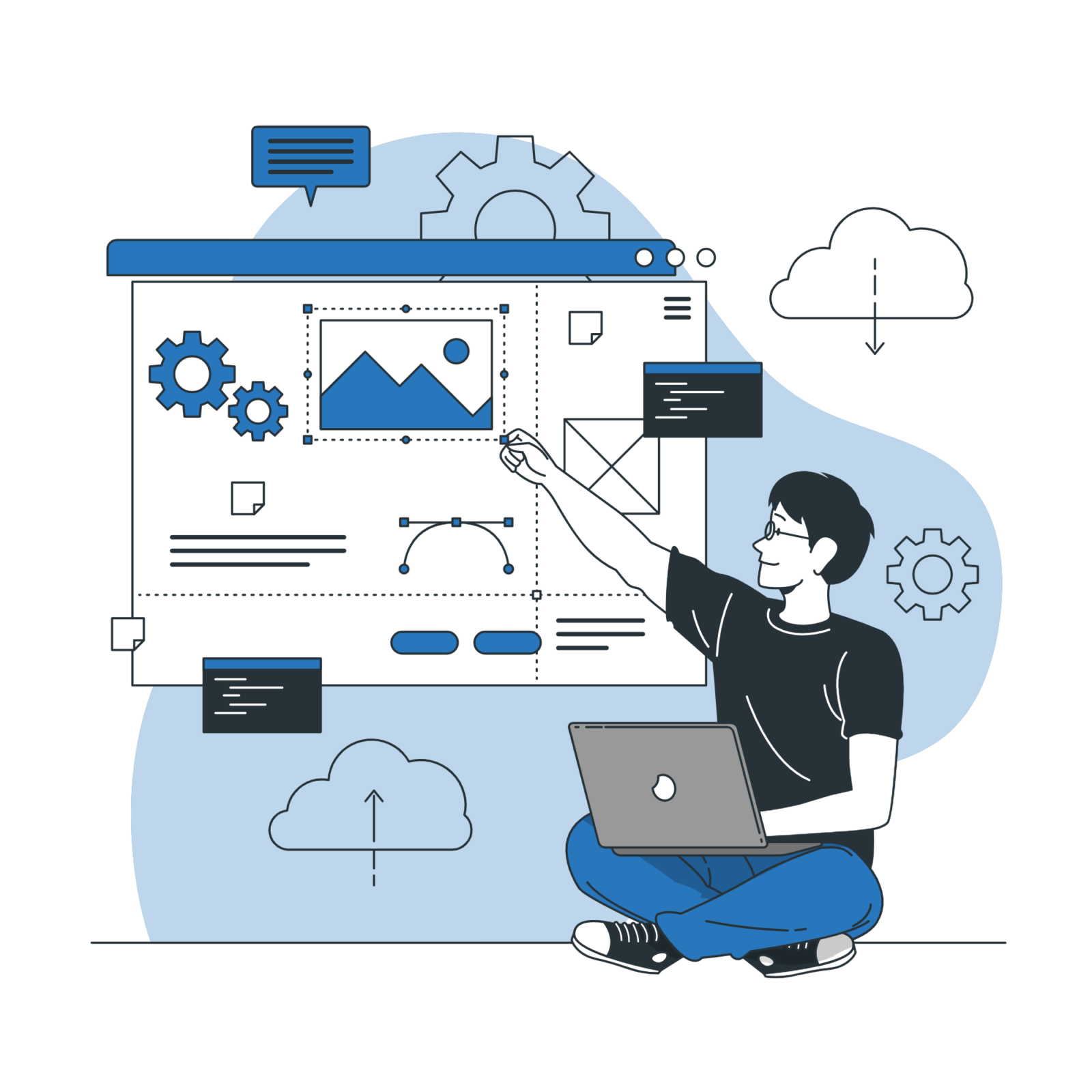Optimizing Web Performance: Speed, Scalability, and User Experience
IntroductionIn today’s fast-paced digital world, web performance has become a critical factor for success. Users expect websites to load quickly, respond seamlessly, and provide a smooth and engaging experience. If a website fails to meet these expectations, users are...
Version Control Systems for Web Developers: Git and GitHub
IntroductionIn the dynamic realm of web development, managing and tracking code changes is paramount for ensuring project integrity, collaboration efficiency, and future maintainability. This is where version control systems (VCS) come into play, providing developers with...
Writing Clean and Maintainable Code: Best Practices for Web Developers
IntroductionIn the dynamic world of web development, the quality of code plays a pivotal role in the success and longevity of software projects. Clean and maintainable code not only enhances developer productivity but also ensures the long-term viability of web applications,...
Web Development for APIs: Building Connected and Integrated Applications
IntroductionIn today’s interconnected world, web APIs (Application Programming Interfaces) have become the backbone of modern software development. APIs serve as intermediaries, enabling applications to communicate and exchange data seamlessly, breaking down silos and...